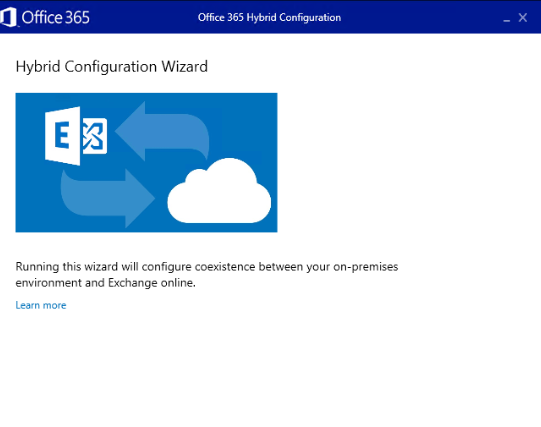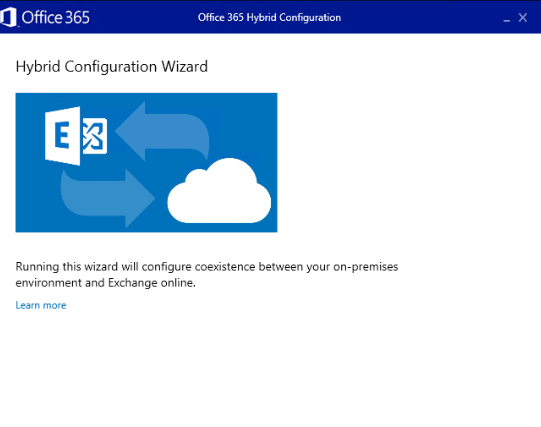Using GUI:Open "Active Directory Users and Computers" from the Administrative Tools menu or by running "dsa.msc" command.Right-click on the domain and select "Operations Masters" to view the current role holders.Step 3: Verifying Role TransferUsing PowerShell:Launch PowerShell with administrative pr...
How Replication Works?Replication is the process of synchronizing data on several computers. The purpose of replication is to ensure that each computer has the same data—in other words, to ensure that a change in data made on one computer is copied to all of the other computers to ensure data integr...
In the ever-evolving landscape of IT infrastructure, the need for seamless integration between on-premises and cloud environments has become paramount. Recognizing this need, Microsoft has continually enhanced its tools and services to facilitate seamless transitions and collaboration. One such adva...
In today's interconnected business landscape, integrating on-premises infrastructure with cloud services has become essential. Exchange Online, part of Microsoft 365, offers powerful collaboration tools in the cloud. However, many organizations still rely on on-premises Exchange Server deployments. ...
Managing user access in your organization's Azure resources is essential for both security and productivity. Assigning the right roles in Azure Active Directory (Azure AD) empowers your team members with the appropriate permissions, allowing them to work effectively while maintaining data integr...
Intel Xeon vs. Core i7 Processors: Which One is Right for You?Choosing the right processor for your needs can be a daunting task, especially when it comes to high-performance options like Intel Xeon and Core i7 processors. Both are powerful CPUs, but they cater to different user groups and workloads...
13 - 18 of ( 49 ) records